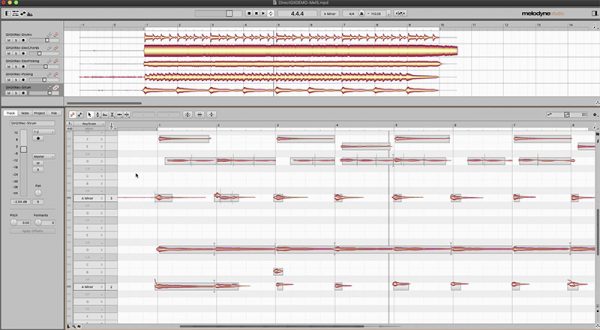![[教程]Groove3 Producing Drums with Superior Drummer 3 TUTORiAL(877MB)插图 [教程]Groove3 Producing Drums with Superior Drummer 3 TUTORiAL(877MB)插图](https://www.midivst.com/wp-content/uploads/2022/05/Producing-Drums-with-Superior-Drummer-3-v2-600x446-1.jpg)
20 Videos | Length: 2hr 0min 33sec
在这个视频教程系列中,Toontrack 大师 Luke Oswald 展示了如何将 Superior Drummer 3 用作一个包罗万象、功能强大的鼓制作工具。了解如何从头到尾创建和制作专业级的鼓音轨和编曲,以及如何微调您的套件以适应歌曲,以及如何混音!
一切都是从为现有歌曲制作鼓音轨的角度来讨论的。在这个系列中,Luke 使用了一首原创摇滚歌曲,搭配贝斯、原声吉他、电吉他和人声。在讨论了各种录音选项以及如何使用 MIDI 凹槽创建鼓声部之后,Luke 从最初为包含的歌曲录制的现有鼓音轨中提取了 MIDI。
原文:
In this video tutorial series, Toontrack guru Luke Oswald shows how Superior Drummer 3 can be used as an all-inclusive, powerful, drum production tool. Learn how to create and produce a pro-level drum track and arrangement from start to finish, plus how to fine-tune your kit to fit the song, and mix it as well!
Everything is discussed from the perspective of producing a drum track for an existing song. In this series, Luke uses an original rock song with Bass, Acoustic Guitar, Electric Guitar And Vocals. After discussing a variety of recording options and how to create drum parts using MIDI grooves, Luke extracts MIDI from an existing drum track that was originally recorded for the included song.
He then takes this extracted MIDI and edits the performance with the Grid Editor and Edit Play Style functions of Superior Drummer 3. Luke moves on to drum selection and provides insight on what to think about when selecting your drums in order to pick the best drum sounds for the music. He also discusses stacking drums and importing samples to beef up the drum track even more.
Next, Luke works with the Level, Envelope and Tuning functions within Superior Drummer 3 in order to level out the stacked sounds and create a balanced drum track. After that, he discusses how velocity adjustments can be used to manipulate the drum performance in a variety of ways.
Once the drum track has been extracted, edited, drums have been selected and stacked, sounds have been imported and parameter adjustments have been made, Luke dives into producing the drum track even further using the Superior Drummer 3 mixer. He explains how to route instruments and add effects and uses mix preset templates to audition a variety of drum mixes and FX chains.
He then shows you how to export the MIDI performance and bounce the audio for use within a DAW. Luke then moves back into using Superior Drummer 3 and mixes the produced drum track in with the original song.
He shows how you can replace the original drum track entirely or supplement the original drum track with the drums produced within Superior Drummer 3 and also points out that even at this stage, creative adjustments can still be made to the drum track.
The series ends with a few more thoughts on drum production workflow using Superior Drummer 3 and how you can modify this workflow to fit your own production processes.
See the individual tutorial descriptions below for more info. If you’re ready to create your first pro-level drum track and arrangement, this is the series for you. Watch “Producing Drums with Superior Drummer 3” today!
home page
https://www.groove3.com/tutorials/Producing-Drums-with-Superior-Drummer-3

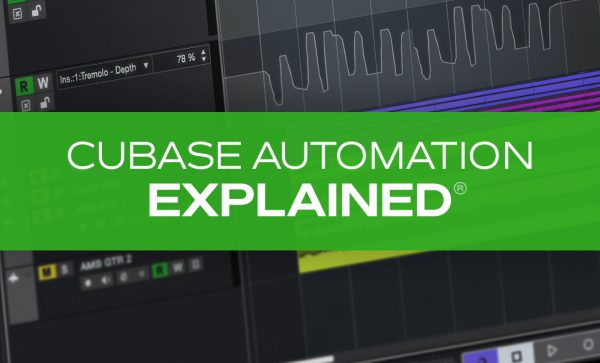


![[教程:Logic11新功能预览] Groove3 Logic Pro 11 Update Explained(331MB)缩略图 [教程:Logic11新功能预览] Groove3 Logic Pro 11 Update Explained(331MB)](https://www.midivst.com/wp-content/uploads/2024/05/Logic-Pro-11-Update-Explained-5KIL-original-1-600x367.jpg)